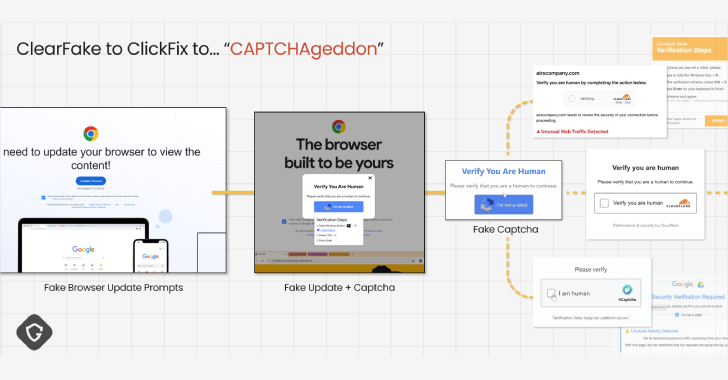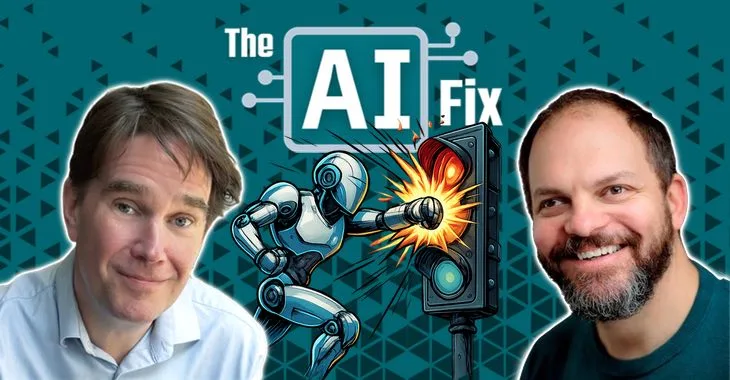Phishing Scammers Sink Their Baited Hooks Into Microsoft Teams
How To Defend Against New Workplace Messaging Threats
Your inbox isn’t the only phishing scam hotspot!
As email phishing defenses strengthen, cybercriminals are changing tactics. They’re now targeting Microsoft Teams—a crucial yet vulnerable tool for many organizations.
Cybercriminals exploit a Microsoft Teams feature that allows messages from external users. They initiate phishing attacks directly within Teams, often using attachments that appear to be harmless PDFs. However, once opened, these files reveal themselves as malware installers that silently compromise systems.
To stay ahead of these evolving tactics and better safeguard your organization against Microsoft Teams phishing, implement the following best practices:
-
Use Multi-Factor Authentication (MFA): Implement MFA for accessing Microsoft Teams and other critical systems. This adds an extra layer of security by requiring more than just a password for user authentication.
-
Limit External Communication: Where possible, restrict the ability of external users to initiate contact through Microsoft Teams. If necessary, use separate channels or strictly moderated groups for external communications.
-
Implement Advanced Threat Protection: Utilize Microsoft’s Advanced Threat Protection (ATP) or similar third-party services designed to detect and prevent advanced cyber threats, including phishing attempts, before they reach end-users.
-
Monitor and Analyze Teams Activity: Regularly monitor Microsoft Teams for unusual activity that could indicate a breach, such as unexpected data downloads or an abnormal number of messages sent. Use analytics to track usage patterns and detect anomalies.
-
Secure Mobile Access: Ensure that any mobile access to Microsoft Teams is secured, including enforcing the use of secure passcodes, biometric data where available, and encrypted communication.
-
Develop and Enforce a Data Loss Prevention (DLP) Policy: Utilize DLP policies to prevent sensitive information from being accidentally or maliciously shared outside the organization through Microsoft Teams.
-
Regularly Review User Permissions: Periodically review and adjust user permissions in Microsoft Teams to ensure that users have only the necessary access to perform their job functions, reducing the potential impact of a compromised account.
-
Create an Incident Response Plan: Have a robust incident response plan specifically for dealing with phishing and other cybersecurity threats in Microsoft Teams. Ensure that your team is familiar with the plan and regularly drill the response procedures.
Modern workplaces depend on quick communication, which boosts the popularity of platforms like Microsoft Teams but also opens doors to deception. Always verify the origins of messages, even those appearing to come from colleagues or partners. Confirming identities is a key defense against cyber threats, akin to the “stop, look, and listen” rule for both street safety and digital interactions.
Attachments, once harmless conveniences, have become cyber Trojan horses. Always verify their legitimacy before opening, even those from known sources. If possible, confirm with the sender through another method. Phishing is a constant threat across all platforms, including Microsoft Teams. Keeping a healthy skepticism can protect you and your organization from digital dangers.
Cyber Defense Advisors specializes in fortifying digital landscapes against evolving threats, such as the insidious phishing scams now targeting Microsoft Teams. Leveraging cutting-edge security strategies and comprehensive training, we empower organizations to navigate and defend against the multifaceted dangers of workplace messaging. Trust us to be your ally in securing your digital communications against cyber tricksters.