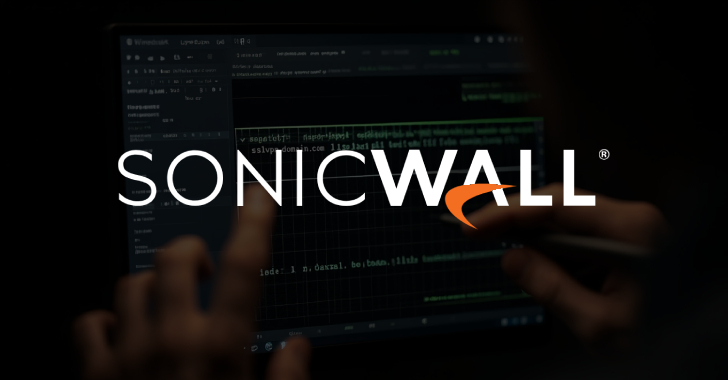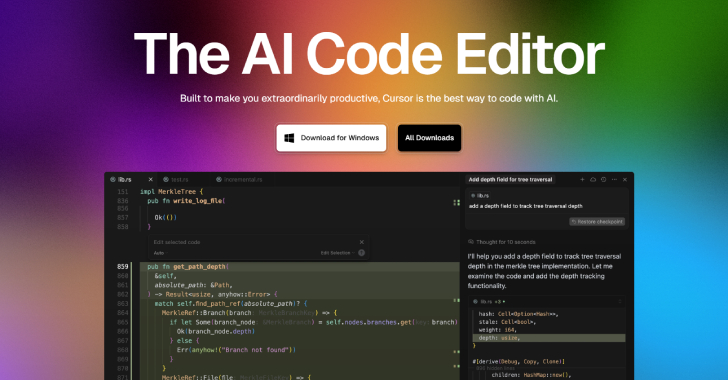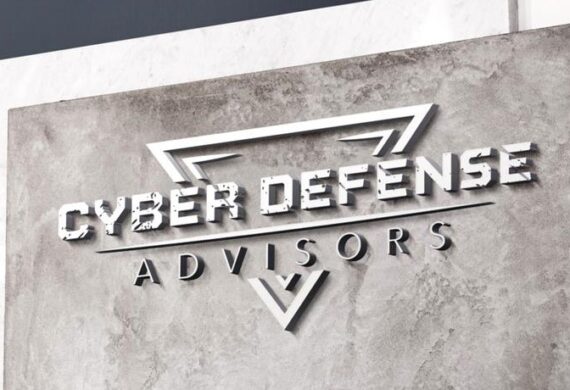
A Wireless Network Testing Checklist
Wireless networks have become an integral part of our lives and are widely used in homes, offices, and public spaces. With the increasing reliance on wireless connectivity, it is crucial to ensure the security and performance of these networks. Wireless Network Testing allows organizations and individuals to assess the security, reliability, and performance of their wireless networks. In this article, we will provide a comprehensive checklist for testing wireless networks.
- Assess Network Coverage: Start by assessing the coverage of your wireless network. Check if there are any dead zones or areas with weak signals. This can be done by conducting a site survey and using tools like heat maps to visualize the network coverage.
- Evaluate Security Configurations: Evaluate the security configurations of your wireless network. Ensure that you are using strong encryption protocols like WPA2 or WPA3. Disable outdated or weak encryption protocols like WEP. Also, check if you have implemented strong and unique passwords for your network.
- Conduct a Spectrum Analysis: Perform a spectrum analysis to detect any interference or overlapping channels. This will help identify any noise sources that may affect the performance of your wireless network. Use specialized tools to analyze the wireless spectrum and adjust channel settings accordingly.
- Test Network Speed: Measure the speed of your wireless network to ensure that it meets your requirements. Use online speed testing tools to determine the download and upload speeds. Compare the results against the subscribed speed from your internet service provider.
- Assess Network Latency: Latency refers to the time it takes for data to travel from the source to the destination. High latency can lead to slow response times and negatively impact user experience. Use tools like ping or traceroute to measure the latency of your wireless network.
- Perform a Signal Strength Test: Measure the signal strength of your wireless network to determine the quality of the connection. This can be done using tools like Wi-Fi analyzers or signal meters. Check if the signal strength meets the expected levels in different areas of your network.
- Evaluate Network Security: Test the security of your wireless network by conducting penetration testing. This involves attempting to gain unauthorized access to your network to identify potential vulnerabilities. This should be done by experienced professionals who can assess the security posture of your wireless network thoroughly.
- Check for Rogue Access Points: Identify any rogue access points that may be connected to your network. Rogue access points can introduce security risks by providing unauthorized access to your network. Use wireless intrusion detection systems (WIDS) or wireless intrusion prevention systems (WIPS) to detect and mitigate rogue access points.
- Test Network Stability: Assess the stability of your wireless network by monitoring connectivity over an extended period. Check for any drops in connection or intermittent network disruptions. This can be done using network monitoring tools that track network uptime and downtime.
- Evaluate QoS Settings: Quality of Service (QoS) settings prioritize network traffic based on different criteria. Evaluate the QoS settings of your wireless network to ensure that critical applications or devices receive the necessary bandwidth and prioritize network traffic accordingly.
- Test Device Roaming: Test the device roaming capability of your wireless network. Roaming refers to the process of transitioning a device from one access point to another without losing connectivity. Verify that devices can seamlessly roam between access points without interruptions.
- Check Bandwidth Allocation: Evaluate the bandwidth allocation within your wireless network. Determine if there are any devices or applications consuming disproportionate amounts of bandwidth. Make adjustments to ensure fair allocation and prioritize network traffic based on business needs.
- Assess Guest Network Security: If you have a guest network, test its security settings. Ensure that guest users are isolated from your internal network and that appropriate security measures like captive portals or guest passwords are in place.
- Review Access Control Lists: Access Control Lists (ACLs) control network access based on IP addresses or MAC addresses. Review and update your ACLs regularly to ensure that only authorized devices are allowed on your wireless network.
- Update Firmware and Software: Regularly update the firmware and software of your wireless network devices. Manufacturers release updates to fix security vulnerabilities or improve performance. Staying up to date with the latest patches will help protect your network and ensure optimal performance.
By following this wireless network testing checklist, you can identify and address any security, performance, or reliability issues in your wireless network. Regular testing and assessment will help ensure that your wireless network operates efficiently, provides a secure connection, and meets the needs of your users or organization.
Contact Cyber Defense Advisors to learn more about our Wireless Network Testing solutions.