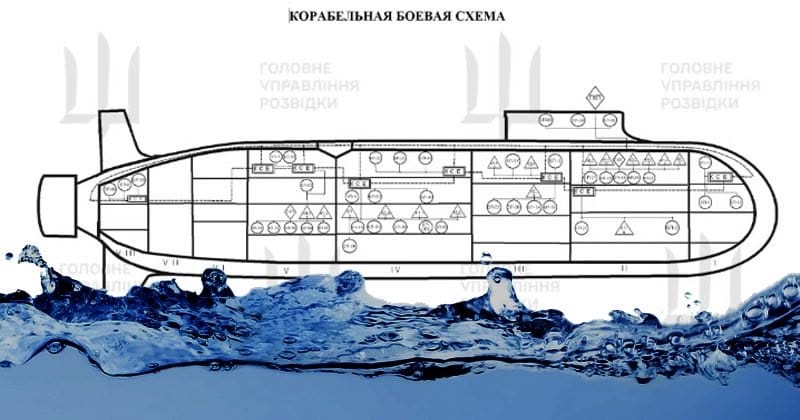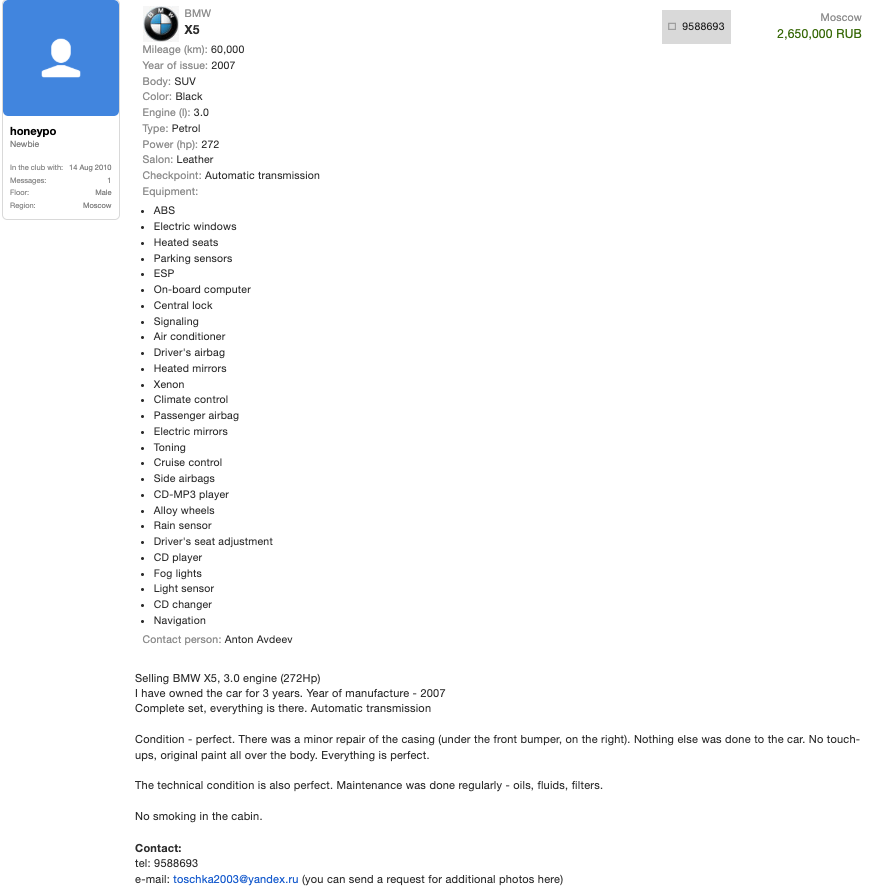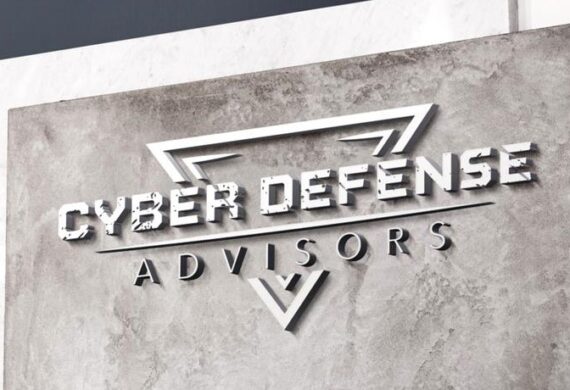
A Web Application Testing Company Checklist
Web applications have become the backbone of modern businesses, providing them with the ability to interact with customers, process transactions, and store crucial data. However, with the rapid growth of web applications, the need for proper testing and security measures has become paramount. Web Application Testing is a vital step in ensuring the functionality, security, and usability of these applications. For web application testing companies, having a comprehensive checklist helps streamline their testing processes and deliver high-quality results. In this article, we will provide a checklist for web application testing companies to ensure they cover all essential aspects of testing.
- Understand the Application: Start by thoroughly understanding the web application and its intended functionality. Gather all necessary documentation, such as requirements, design specifications, and user stories, to ensure a comprehensive understanding of the application’s purpose.
- Define Testing Scope: Clearly define the scope of the web application testing project. This includes identifying the specific functionalities, modules, or components that need to be tested. Additionally, determine the testing approach, techniques, and tools that will be used.
- Perform Functional Testing: Functional testing is a crucial step in ensuring the web application works as intended. Test each function of the application, including user interactions, form submissions, menu navigation, and functional dependencies. Use test cases to validate that the application meets the specified functional requirements.
- Conduct Usability Testing: Usability testing evaluates the usability and user experience of the web application. Assess aspects such as navigation, layout, responsiveness, accessibility, and overall user-friendliness. Gather feedback from end-users through surveys or interviews to further enhance usability.
- Test Cross-Browser Compatibility: Prioritize cross-browser compatibility testing to ensure the web application functions correctly across multiple browsers and versions. Test the application on popular web browsers, such as Chrome, Firefox, Safari, and Internet Explorer, and ensure it displays and behaves consistently.
- Validate Mobile Responsiveness: In today’s mobile landscape, it is essential to test the web application’s responsiveness across various mobile devices. Test the application on different screen sizes, resolutions, and orientations. Ensure the web application adapts seamlessly to the mobile environment.
- Check Performance and Load: Performance testing evaluates the web application’s responsiveness, scalability, and resource usage under various workloads. Conduct load testing to assess the application’s behavior when subjected to expected and peak loads. Monitor and measure response times, throughput, and resource consumption to identify any performance bottlenecks.
- Secure the Application: Web application security testing is crucial to protect against potential vulnerabilities and attacks. Conduct vulnerability assessments and penetration testing to identify and address security weaknesses. Test for commonly known vulnerabilities such as injection attacks, cross-site scripting (XSS), cross-site request forgery (CSRF), and insecure direct object references (IDOR).
- Test Data Input Validation: Data input validation testing checks whether the web application properly handles user inputs. Test for both valid and invalid test cases to ensure data input is properly validated and sanitized. This prevents security breaches such as SQL injections or script injections.
- Evaluate Session Management: Session management is critical for maintaining user authentication and security. Test session management mechanisms, including cookie handling, session timeout, session fixation attacks, and session hijacking. Verify that sessions are correctly created, maintained, and destroyed throughout the application.
- Assess Error and Exception Handling: Error and exception handling testing ensures the web application gracefully handles errors, exceptions, and edge cases. Test for error messages, error codes, and appropriate responses when unexpected events occur. Verify that error messages do not leak sensitive information that could aid attackers.
- Test Integration with External Systems: Many web applications integrate with external systems, such as payment gateways, databases, or API integrations. Test the integration points to ensure data is correctly transmitted, received, and processed. Validate authentication and authorization mechanisms between the web application and external systems.
- Perform Regression Testing: Regression testing verifies that changes or fixes to the web application do not introduce new defects or impact existing functionality. Create a regression test suite that covers critical features and functionalities. Re-run these tests after every change or update to ensure the application remains stable.
- Verify Compliance with Standards: Ensure the web application complies with relevant industry standards, regulations, or guidelines. Examples include the Payment Card Industry Data Security Standard (PCI DSS), General Data Protection Regulation (GDPR), or accessibility standards like the Web Content Accessibility Guidelines (WCAG).
- Provide Comprehensive Reporting: Deliver comprehensive and concise reports that document the testing process and results. Include a summary of test coverage, pass/fail status, identified issues, severity levels, and recommendations for remediation. Provide detailed steps to reproduce any discovered defects for developers to address.
By following this web application testing company checklist, companies can ensure thorough and comprehensive testing of web applications. Adhering to these testing best practices enables the identification and resolution of potential issues, ultimately enhancing the quality, functionality, and security of web applications.
Contact Cyber Defense Advisors to learn more about our Web Application Testing solutions.