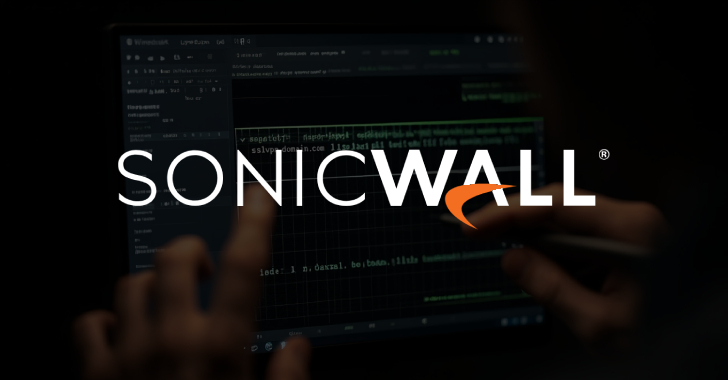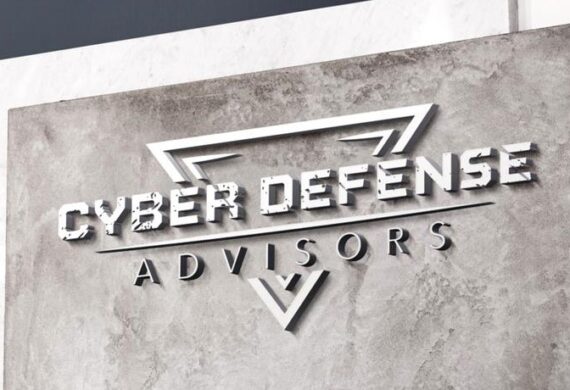
A vCIO Checklist
Navigating Virtual Chief Information Officer Responsibilities
Introduction:
In the rapidly evolving landscape of technology and business, organizations are increasingly turning to Virtual Chief Information Officers (vCIOs) to manage their IT strategies and infrastructures. A vCIO is a consultant or service provider who offers CIO services on a flexible basis, aligning IT systems with business objectives and ensuring smooth technological operations. This article provides a comprehensive checklist for vCIOs to help them fulfill their roles effectively and add significant value to their clients’ organizations.
- Assessment of Current IT Infrastructure:
Evaluate existing hardware and software: Review the organization’s current technology stack, ensuring it meets the company’s needs and is updated and patched.
Identify bottlenecks and inefficiencies: Look for areas in the IT infrastructure where improvements can be made to enhance productivity.
Analyze cybersecurity posture: Examine the current security protocols and identify potential vulnerabilities and areas of improvement.
- Strategic IT Planning:
Align IT with business goals: Develop an IT strategy that supports the organization’s short-term and long-term objectives.
Roadmap development: Create a detailed technology roadmap outlining the implementation of IT initiatives and projects.
Budget Planning: Develop a comprehensive IT budget that aligns with the organization’s financial capabilities and strategic goals.
- Cybersecurity and Compliance:
Develop a security strategy: Formulate a robust cybersecurity strategy to protect the organization against threats and vulnerabilities.
Ensure compliance with regulations: Assess and ensure the organization’s adherence to relevant industry regulations and standards.
Regularly update and patch systems: Maintain the latest security patches to protect against vulnerabilities.
- Disaster Recovery and Business Continuity:
Formulate a disaster recovery plan: Develop a comprehensive plan to ensure data recovery and business continuity in case of any unforeseen event or disaster.
Regularly test the plan: Conduct periodic testing to ensure the effectiveness of the disaster recovery plan.
Train employees: Educate the staff on their roles in the disaster recovery process.
- Cloud Computing and Virtualization:
Evaluate cloud solutions: Assess whether cloud services can improve efficiency and reduce costs for the organization.
Implement and manage cloud services: If beneficial, oversee the implementation and management of appropriate cloud solutions.
Optimize virtualized environments: Ensure that any virtualized environments are effectively optimized for performance and cost.
- Vendor Management and Contract Negotiation:
Assess vendor relationships: Evaluate existing vendor partnerships and identify areas for improvement or cost savings.
Negotiate contracts: Work with vendors to negotiate contracts that are advantageous to the organization.
Manage vendor performance: Monitor vendor performance and ensure they meet contractual obligations.
- Data Management and Analytics:
Implement data management best practices: Ensure that data is effectively managed, stored, and backed up.
Leverage data analytics: Utilize data analytics tools to gain insights and inform business decision-making.
Ensure data privacy: Protect sensitive data and ensure compliance with data protection regulations.
- Employee Training and Development:
Conduct IT training sessions: Educate employees on new technologies and systems to enhance their productivity.
Promote a culture of continuous learning: Encourage staff to continually update their IT skills.
Assess training effectiveness: Regularly evaluate the impact of training on employee performance and adjust programs accordingly.
- IT Policy Development and Enforcement:
Develop IT policies: Formulate clear and concise IT policies that align with organizational objectives.
Communicate policies to staff: Ensure that all employees are aware of and understand the IT policies.
Monitor policy compliance: Regularly assess adherence to policies and address any violations promptly.
- Performance Monitoring and Reporting:
Implement monitoring tools: Utilize tools to monitor the performance of IT systems and infrastructure.
Analyze performance data: Regularly review data to identify areas for improvement.
Report findings to stakeholders: Communicate performance metrics and improvement plans to key stakeholders.
- Customer and User Satisfaction:
Gather feedback from end-users: Regularly solicit feedback from users to assess IT service satisfaction.
Address user issues promptly: Quickly resolve any issues or concerns raised by users.
Implement improvements based on feedback: Use feedback to make necessary adjustments and improvements to IT services.
Conclusion:
Being a vCIO is a multifaceted role that requires a strategic approach to IT management, ensuring that technology serves as a driving force behind organizational success. By adhering to this comprehensive checklist, vCIOs can effectively navigate their responsibilities, contribute to the attainment of business goals, and foster a secure and innovative IT environment.
Contact Cyber Defense Advisors to learn more about our Virtual Chief Information Officer (vCIO) solutions.