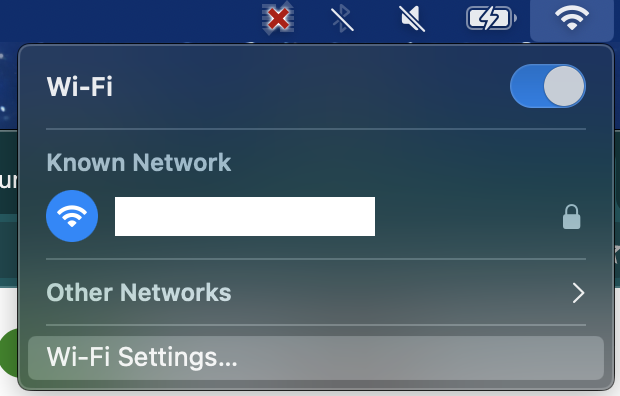Little Snitch causes a problem with networking after update
After updating one of my laptops to Apple’s latest MacOS version — Ventura — I couldn’t connect to the Internet. Oddly I rebooted and could connect for a minute but then I was blocked again.
I also noticed that I could not turn on Little Snitch, my Mac firewall.
Ultimately the problem had something to do with Little Snitch.
I went to my wifi settings.
Switched to Network. Clicked on Filters.
Click on Little Snitch. Click the minus sign.
Once the filter was disabled I could get on the Internet again.
To resolve the problem with Little Snitch I updated it to the latest version and then I could start it again.
Teri Radichel
If you liked this story please clap and follow:
******************************************************************
Medium: Teri Radichel or Email List: Teri Radichel
Twitter: @teriradichel or @2ndSightLab
Requests services via LinkedIn: Teri Radichel or IANS Research
******************************************************************
© 2nd Sight Lab 2022
____________________________________________
Author:
Cybersecurity for Executives in the Age of Cloud on Amazon
Need Cloud Security Training? 2nd Sight Lab Cloud Security Training
Is your cloud secure? Hire 2nd Sight Lab for a penetration test or security assessment.
Have a Cybersecurity or Cloud Security Question? Ask Teri Radichel by scheduling a call with IANS Research.
Cybersecurity & Cloud Security Resources by Teri Radichel: Cybersecurity and Cloud security classes, articles, white papers, presentations, and podcasts
Can’t connect to Internet after updating to Ventura was originally published in Bugs That Bite on Medium, where people are continuing the conversation by highlighting and responding to this story.