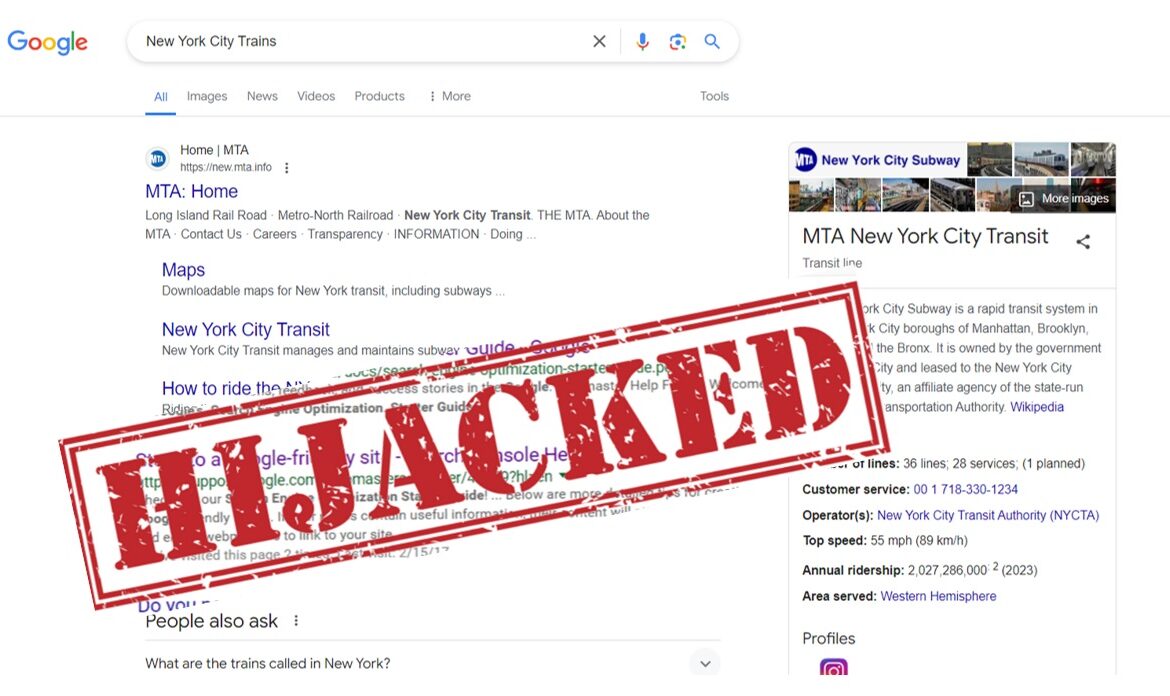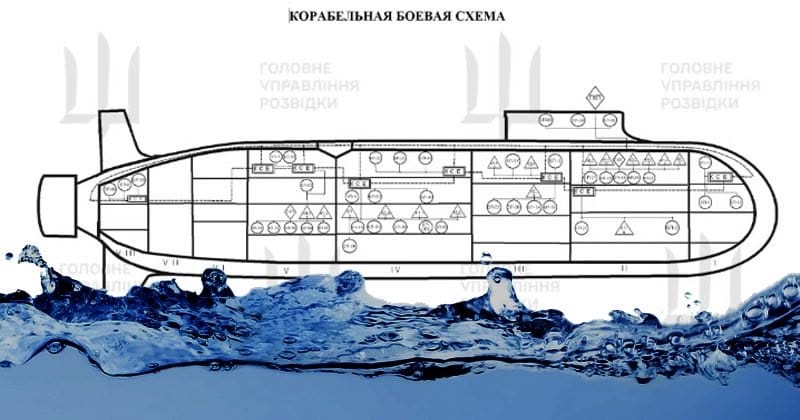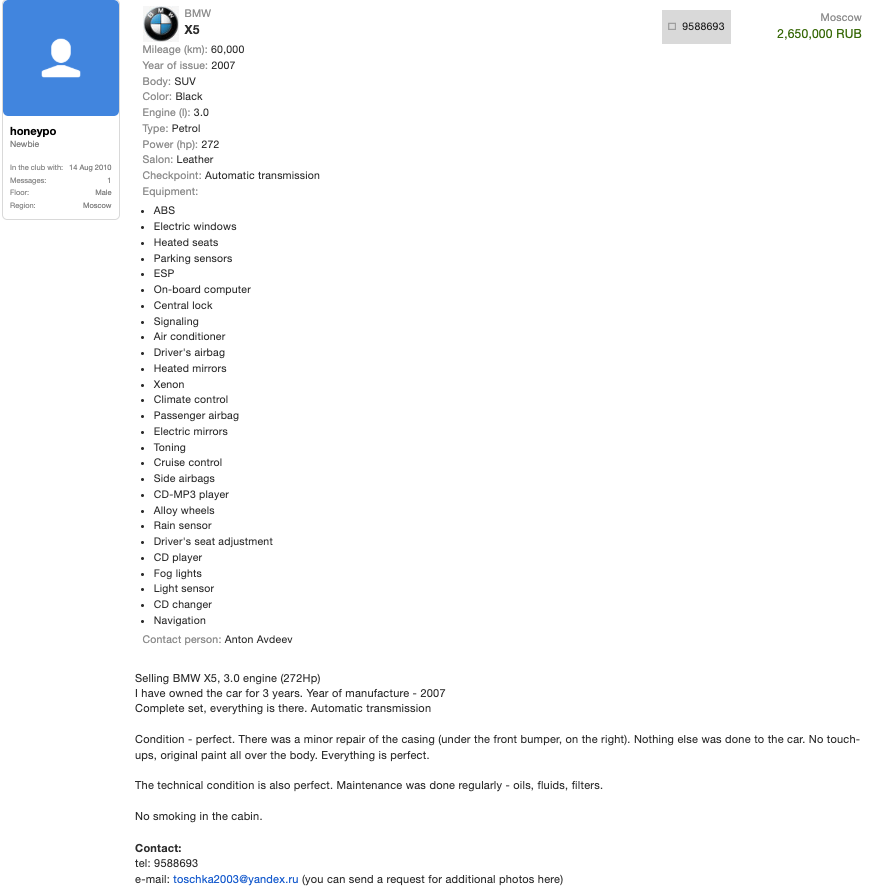Alert: AI Scammers Are Hijacking Google Searches
Cybercriminals Are Using AI to Place Fake Sites Atop Search Results
Think your Google search results are always trustworthy? Think again!
Cybercriminals are leveraging advanced AI to manipulate search results and lure unsuspecting users into clicking on malicious links.
Here’s how to stay one step ahead and keep your digital life secure.
The Scam Unveiled
Scammers purchase ads to place their fake websites at the top of search results. These sites look legitimate and trustworthy but are designed to trap you. For example, searching for “PayPal” might show a top result that appears genuine. You click, and suddenly, you’re on a fake site that steals your personal information.
This scam isn’t just about spotting obvious typos anymore. Advanced techniques, like using subtly altered characters, can trick even the most vigilant users.
Real-World Examples
Recently, the ALPHV/BlackCat ransomware gang has been running a campaign using Google search ads. They target businesses and public entities by promoting popular software like Advanced IP Scanner, Slack, WinSCP, and Cisco AnyConnect. These ads link to malicious sites that download malware onto victims’ systems, opening the door for further infections.
One such attack targeted a law firm, a manufacturer, and a warehouse provider. The malware used, known as Nitrogen, employs obfuscated Python libraries to evade detection, making the attack path difficult to trace.
The Rise of Browser-Based Attacks
Researchers have noted a shift from email-based to browser-based attacks. Cybercriminals are now favoring search result manipulation to distribute malware, making it more crucial than ever to stay vigilant. Google actively works to flag and remove suspicious listings, but many slip through the cracks.
Protect Yourself Now
1. Bookmark Trusted Sites: Save URLs of frequently visited sites, especially for banking and social media.
2. Type URLs Directly: Always enter website addresses directly into your browser.
3. Use Official Apps: Download apps from reputable companies for added security.
4. Run Antivirus Software: Regularly scan your devices to detect and remove malware.
Act Fast if You Spot Deceptive Ads
See a suspicious ad? Act immediately:
- Run Antivirus Protection: Use reliable software to scan your device.
- Stay Alert: Even a search for “Lowes” could lead to a fake site. Don’t let your guard down.
Key Takeaways
Google actively removes scam ads, but many still sneak through. It’s up to you to stay vigilant. Protect your devices. Stay informed. Don’t become a victim.
Additional Tips for Enhanced Security
1. Enable Two-Factor Authentication (2FA): Add an extra layer of security to your accounts by enabling 2FA.
2. Regular Updates: Keep your software and apps updated. Developers frequently release updates to patch security vulnerabilities.
3. Educate Yourself: Stay informed about the latest phishing techniques and scams. The more you know, the better you can protect yourself.
4. Secure Your Home Network: Use strong, unique passwords for your Wi-Fi network and consider setting up a guest network for visitors.
5. Check URLs Carefully: Before clicking, hover over links to see the full URL. Look for slight misspellings or strange characters.
At Cyber Defense Advisors, our seasoned experts are dedicated to safeguarding your information and helping you navigate the complexities of cybersecurity.
Contact us today with any questions and stay safe out there!